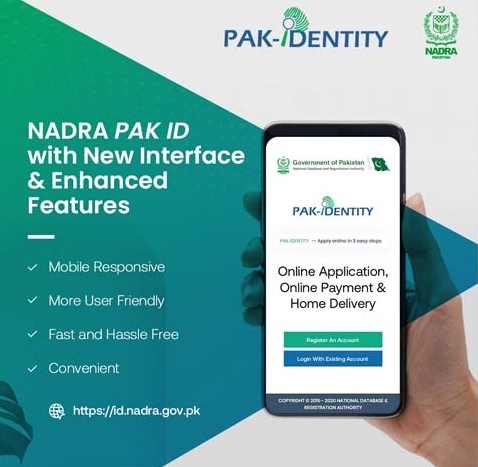In this fast moving digital age, convenience and ease are the priorities. Pakistan’s National Database and Registration Authority (NADRA) has made a considerable stride towards digitization by providing a variety of online services. Whether you are applying for a fresh CNIC, renewing a lapsed ID, or checking documents, you no longer have to wait in long lines at NADRA centers. Now, all this can be accessed from the comfort of your home by using the NADRA online portal and mobile application.
This article is a step-by-step guide on how to apply, renew, or confirm NADRA documents online in 2025.
What is NADRA?
NADRA (National Database and Registration Authority) is a government organization that issues national identity documents and keeps the record of Pakistani citizens. It offers services like:
CNIC (Computerized National Identity Card)
SNIC (Smart National Identity Card)
Child Registration Certificate (CRC)
Family Registration Certificate (FRC)
POC (Pakistan Origin Card)
NICOP (National Identity Card for Overseas Pakistanis)
Document verification and authentication
- NADRA Online Portal: How to Access?
NADRA has introduced Pak Identity — a formal online portal for digital identity services.
Steps to Register:
Visit https://id.nadra.gov.pk/
Click on “Create a New Account”
Enter your:
Email address
Mobile number
CNIC (if you have one)
Password
Verify via OTP (One-Time Password)
Login and select the service required
- How to Apply for CNIC or SNIC Online?
You can apply for a new Smart CNIC or CNIC from the portal.
Documents Required:
Birth certificate or Matric certificate
Parent’s CNIC copies
Recent passport-sized photograph
Thumb impression (using scanner or mobile app)
Application Process:
Log in to the Pak Identity portal
Choose New CNIC or Smart CNIC
Provide personal and family information
Upload documents and photo
Submit fingerprint impressions
Pay the fee through credit/debit card
Wait for home delivery (in 7–15 working days)
- How to Renew Your CNIC Online?
You can renew your expiring or already expired CNIC from the same portal.
Steps:
Log in to your Pak Identity account
Choose Renew CNIC
Verify your current details
Upload new photograph and fingerprints
Pay renewal fee
Submit application
Note: If your CNIC has been expired for over 6 months, you might need to go through biometric verification in the nearest NADRA center.
- How to Verify or Authenticate NADRA Documents?
NADRA enables you to check CNICs and family members online for preventing fraud.
CNIC Verification:
Go to: https://www.nadra.gov.pk/identity-verification/
Select “Verify CNIC”
Type CNIC number
Type captcha and select “Verify”
You will observe the name and masked photo for authentication
Family Tree Verification:
Type your CNIC number to 8009 through SMS
NADRA will provide the list of registered family members
In case you observe any unfamiliar person, respond with “1”
If all entries are correct, respond with “2”
- NADRA Mobile App Services
NADRA also provides services through its Pak-ID Mobile App (Android & iOS). Using the app, you can:
Apply for CNIC, NICOP, or POC
Upload documents and selfies
Scan fingerprints on your phone
Track application status
It becomes even more convenient for Pakistanis — particularly overseas Pakistanis — to apply without going to embassies or consulates.
NADRA Online Fee Structure (2025)
| Service Type | Normal Fee | Urgent Fee | Executive Fee |
|---|---|---|---|
| CNIC (New/Renewal) | Rs. 750 | Rs. 1,500 | Rs. 2,500 |
| Smart CNIC | Rs. 750 | Rs. 1,500 | Rs. 2,500 |
| NICOP (Overseas) | $39 | $57 | $75 |
| FRC / CRC | Rs. 1,000 | — | — |
- How to Track Your NADRA Application Online?
You can easily track your application status through:
Pak Identity Portal Dashboard
SMS: Send tracking ID to 8400
Mobile App: Under “Track Application” section
Online NADRA Services in Pakistan
NADRA’s shift to online services has made life easier for millions of Pakistanis. Whether you’re a student applying for your first CNIC, an overseas Pakistani renewing your NICOP, or a citizen verifying your family tree — NADRA’s digital platforms are fast, secure, and efficient.
Using such web services, you save time, travel cost, and have your documents delivered to your doorstep.